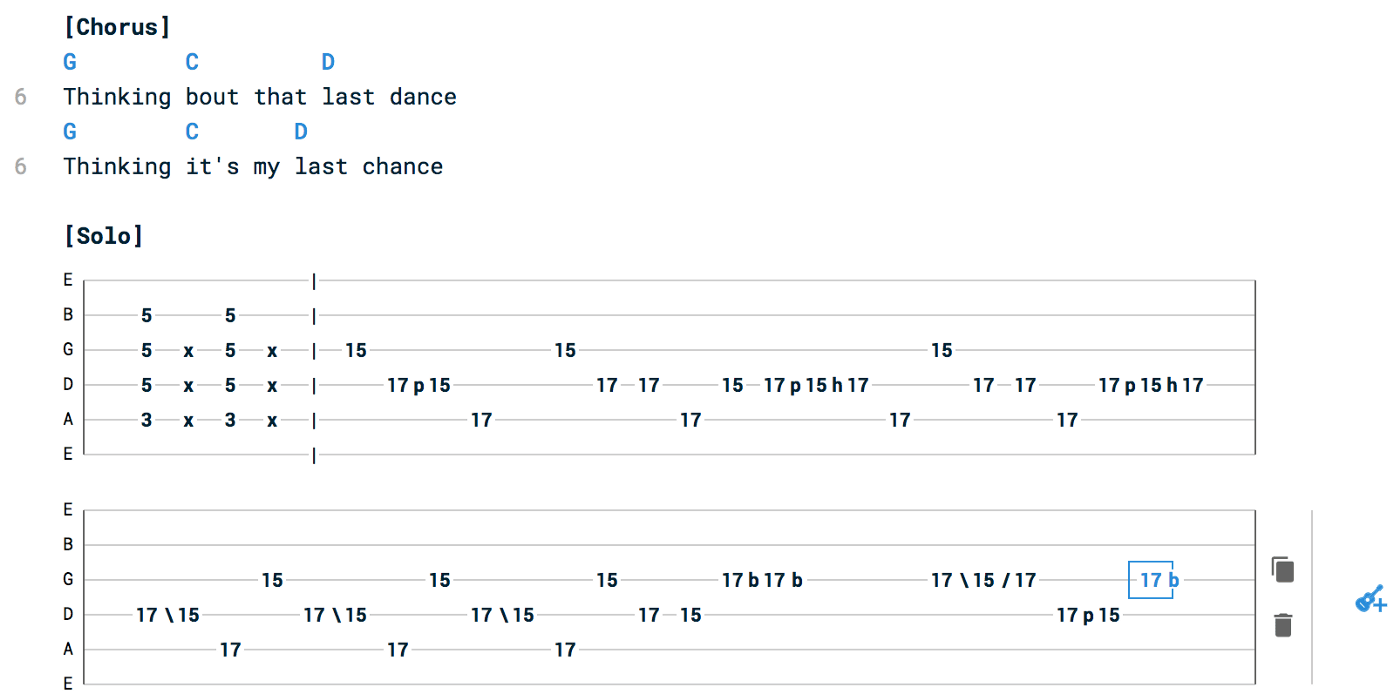Songcraft is an online collaborative songwriting platform and tab builder. If you want to learn what we’re all about, take a minute to read our Introduction, then come back here!
Today, we’ll show you how to use our tab builder, which lets you quickly, easily, and collaboratively tab out guitar solos, finger picking patterns, or anything else you want.
Adding your first tab
Within your song editor, you’ll see a blue Insert Tab icon to the right of any selected line. Click that to add your first tab. By default, this will be a guitar tab in standard tuning. We’ll show you how to change instruments and tunings later in this write-up.

Adding notes to a tab
Once you’ve added a staff to your song, it’s time to add notes. Simply click the string wherever you’d like to add a note, and type a fret number. If the staff is selected, you can navigate around the staff with your arrow keys.
You can add hammer-ons (h), pull-offs (p), bends (b), slides (/ and \) by typing them after a fret number. You can also represent muted strings (x) and add custom bars (|), which will automatically populate across all strings.
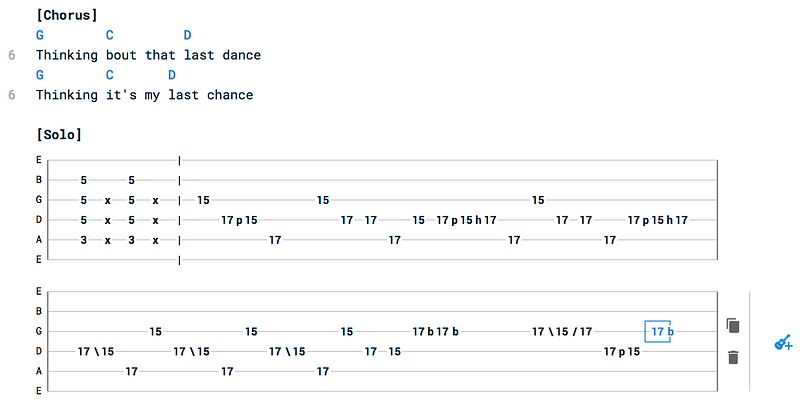
Note that you can use the icons to the right of a selected tab to duplicate or delete an entire staff.
Changing your tuning or instrument
If you’re not using a guitar in standard tuning, you’ll want to know how to change your tuning, or even your instrument (ukulele, anyone?). In your preferences, you’ll find a dropdown under the Strings category.
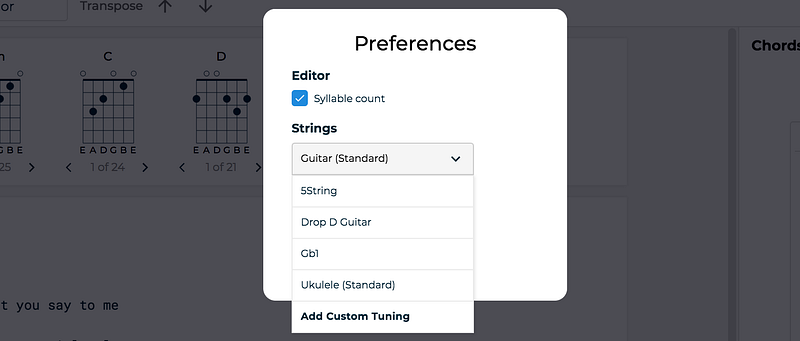
By default, Songcraft includes standard guitar and ukulele tuning. However, you can select Add Custom Tuning to build your own tuning. This could be a Drop D guitar tuning, standard mandolin tuning, or anything else you can think of.
That option will open up our custom tuning tool, which lets you select the number of strings and tuning for each string:
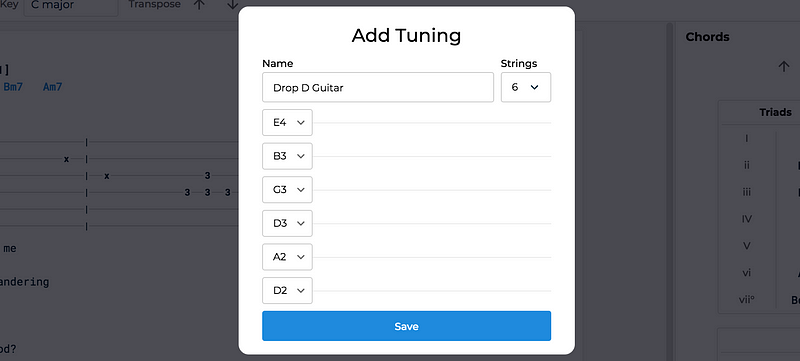
Once you’ve set your own tuning or instrument, all of the chords in Songcraft will show fingerings and play in that tuning. That means Songcraft will show you how to play any chord on guitar, ukulele, mandolin, banjo, etc — in any tuning you want!
More of a video person?
Check out our short video tutorial on tab building and custom tunings here!
What are you waiting for?!
If you haven’t already, head over to Songcraft to get started. Invite your friends and cowriters, and make something great!
We’re always looking for feedback, and we’d love to hear what you’re working on. Reach out via the chat widget on our site or email us at support@songcraft.io.